|
Tiggywiggler
|
 Posted Sat 22 Apr 2017
Posted Sat 22 Apr 2017
|
|
Group: Forum Members
Last Active: Mon 6 Dec 2021
Posts: 235,
Visits: 750
|
Hello mate and sorry for the delay.
I am using Magic Zoom Plus plugin. It took quite a bit of work to integrate it though, it is not a direct drop in. But, that's the beauty of Open Source projects, you can modify it anyway you want  We are always willing to help out the community or pitch in to help you fix a problem. However, if you want a complete solution made such as a code module or new feature added you have two options. Either
We are always willing to help out the community or pitch in to help you fix a problem. However, if you want a complete solution made such as a code module or new feature added you have two options. Either
1) Reach out to the Kartris internal development team at http://www.kartris.com/Contact.aspx.
2) Contact one of the Kartris approved partners at http://www.kartris.com/t-Worldwide-Developers.aspx.
Have fun and good luck coding.
|
|
|
|
|
JonA
|
 Posted Thu 13 Apr 2017
Posted Thu 13 Apr 2017
|
|
Group: Forum Members
Last Active: Thu 13 Apr 2017
Posts: 3,
Visits: 9
|
Hi,
That's exactly what I was was looking for - works really well. I can appreciate that there is a good deal of work involved, but thanks for the event info, I will take a look at it myself.
Also like your mouseover image zoom. Is that part of Kartris, or an add-on that you have coded?
|
|
|
|
|
Tiggywiggler
|
 Posted Tue 11 Apr 2017
Posted Tue 11 Apr 2017
|
|
Group: Forum Members
Last Active: Mon 6 Dec 2021
Posts: 235,
Visits: 750
|
JonA, I have actually done just this on one of my production sites. Have a look here please:
https://www.tiffanystextiles.com/Poles/Eyelet/Galleria---Ribbed-Ball__p-15-33-613.aspx
Change the pole type or pole diameter and you will see that the image changes. I will admit that it is a radio button change, and not a drop down, but the code is the same in the back end in any case.
It was a lot of work to achieve this and so while I will be looking to add this functionality into the Kartris core at some point, I am not going to be able to do it anytime soon.
If you wanted to do it yourself, then what you need to do is fire the Event_OptionSwatchChanged within OptionsContainer.ascx when a drop down or radio button is changed.
It is beyond the scope of a forum post to explain how this would be done, but if you are handy with VB.Net you should be able to cut this solution yourself.
Thank you for your positive response to the modification I have posted here, I am glad that it is of interest to you sir.
We are always willing to help out the community or pitch in to help you fix a problem. However, if you want a complete solution made such as a code module or new feature added you have two options. Either
1) Reach out to the Kartris internal development team at http://www.kartris.com/Contact.aspx.
2) Contact one of the Kartris approved partners at http://www.kartris.com/t-Worldwide-Developers.aspx.
Have fun and good luck coding.
Tue 11 Apr 2017 by
Tiggywiggler
|
|
|
|
|
JonA
|
 Posted Tue 4 Apr 2017
Posted Tue 4 Apr 2017
|
|
Group: Forum Members
Last Active: Thu 13 Apr 2017
Posts: 3,
Visits: 9
|
I was wondering if it would be possible to change the image that is displayed based on what is selected in an option dropdown box.
I would have thought there would be quite a demend for this, where you are selling something that comes in a choice of colours or materials, you click "Red" in the colour option dropdown and the image changes to a picture of the item in red.
Anyone else think this would be useful? - not that I have the ability to code it!
|
|
|
|
|
Tiggywiggler
|
 Posted Wed 23 Nov 2016
Posted Wed 23 Nov 2016
|
|
Group: Forum Members
Last Active: Mon 6 Dec 2021
Posts: 235,
Visits: 750
|
|
|
|
|
|
Tiggywiggler
|
 Posted Wed 16 Nov 2016
Posted Wed 16 Nov 2016
|
|
Group: Forum Members
Last Active: Mon 6 Dec 2021
Posts: 235,
Visits: 750
|
Thank you everyone for your comments. I will write a quick document on how it was achieved and post the source code up somewhere (maybe Git).
We are always willing to help out the community or pitch in to help you fix a problem. However, if you want a complete solution made such as a code module or new feature added you have two options. Either
1) Reach out to the Kartris internal development team at http://www.kartris.com/Contact.aspx.
2) Contact one of the Kartris approved partners at http://www.kartris.com/t-Worldwide-Developers.aspx.
Have fun and good luck coding.
|
|
|
|
|
Supermac
|
 Posted Wed 16 Nov 2016
Posted Wed 16 Nov 2016
|
|
Group: Forum Members
Last Active: Wed 22 Jul 2020
Posts: 153,
Visits: 874
|
Very very very good job!
I think even the choice of the list of combined options to upload images (in backend) is clever and easy to use/understand.
Congrats!
|
|
|
|
|
shulemj
|
 Posted Mon 14 Nov 2016
Posted Mon 14 Nov 2016
|
|
Group: Forum Members
Last Active: Thu 11 Jul 2019
Posts: 115,
Visits: 565
|
Very nice. Seems to work great.
|
|
|
|
Tiggywiggler

|
 Posted Sat 12 Nov 2016
Posted Sat 12 Nov 2016
|
|
Group: Forum Members
Last Active: Mon 6 Dec 2021
Posts: 235,
Visits: 750
|
Complete.
You can find the demo page here:
Sorry guys, demo site disabled now.
If you have any questions, concerns or comments, please either put them in this thread or PM me.
We are always willing to help out the community or pitch in to help you fix a problem. However, if you want a complete solution made such as a code module or new feature added you have two options. Either
1) Reach out to the Kartris internal development team at http://www.kartris.com/Contact.aspx.
2) Contact one of the Kartris approved partners at http://www.kartris.com/t-Worldwide-Developers.aspx.
Have fun and good luck coding.
Tue 11 Apr 2017 by
Tiggywiggler
|
|
|
|
|
Tiggywiggler
|
 Posted Sat 12 Nov 2016
Posted Sat 12 Nov 2016
|
|
Group: Forum Members
Last Active: Mon 6 Dec 2021
Posts: 235,
Visits: 750
|
Image of the admin page as implemented. Don't worry about the odd file names, that is part of the development process and will not happen anymore.
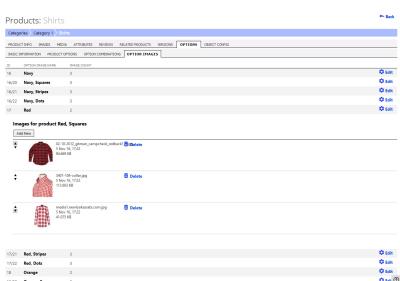 We are always willing to help out the community or pitch in to help you fix a problem. However, if you want a complete solution made such as a code module or new feature added you have two options. Either
We are always willing to help out the community or pitch in to help you fix a problem. However, if you want a complete solution made such as a code module or new feature added you have two options. Either
1) Reach out to the Kartris internal development team at http://www.kartris.com/Contact.aspx.
2) Contact one of the Kartris approved partners at http://www.kartris.com/t-Worldwide-Developers.aspx.
Have fun and good luck coding.
|
|
|
|