|
mountier
|
 Posted Mon 30 Sep 2013
Posted Mon 30 Sep 2013
|
|
Group: Forum Members
Last Active: Sat 22 Nov 2014
Posts: 35,
Visits: 71
|
I know it is possible to offer personalisation for a product that has been setup as 'multiple versions' but I cannot see if this is possible for an 'options' product.
I have a client who wants to offer a piece of artwork that can come in different colour options and there is also a choice for adding a dedication to the artwork too. This would need to have a price increase if selected which I know the options grouping is designed for but I am unable to locate where I may be be able to provide a text box to this product.
Can anyone shed any light for me?
Greatly appreciated
|
|
|
|
|
Paul
|
 Posted Mon 30 Sep 2013
Posted Mon 30 Sep 2013
|
|
Group: Administrators
Last Active: Fri 12 Sep 2025
Posts: 807,
Visits: 2,753
|
Yes, it's possible. This is set at version level, just like with multiple version products. You can see it on our demo here:
http://demo.kartris.com/Options-Product-2__p-5.aspx
--
If my post solves your issue, can you 'Mark as Answer' so it's easier for other users to find in future.
If you would like to be informed of new features, new releases, developments and occasional special bonuses, please sign up to our mailing list: http://bit.ly/19sKMZb
|
|
|
|
|
mountier
|
 Posted Mon 30 Sep 2013
Posted Mon 30 Sep 2013
|
|
Group: Forum Members
Last Active: Sat 22 Nov 2014
Posts: 35,
Visits: 71
|
Thanks for responding. However it's not quite what I was asking though I'm afraid.
I wanted to be able to offer the personalisation feature against a product but wanted to do this with an options based product.
Do you have an example of this?
Mon 30 Sep 2013 by
mountier
|
|
|
|
|
Neil
|
 Posted Tue 1 Oct 2013
Posted Tue 1 Oct 2013
|
|
Group: Forum Members
Last Active: Sat 3 Nov 2018
Posts: 192,
Visits: 5,220
|
Is this not an example of this?
If you set up an options product then navigate to the versions tab for that product you can set the personalisation details from the dropdown towards the bottom of the page?
|
|
|
|
|
mountier
|
 Posted Wed 2 Oct 2013
Posted Wed 2 Oct 2013
|
|
Group: Forum Members
Last Active: Sat 22 Nov 2014
Posts: 35,
Visits: 71
|
I have chosen the version of the product but it doesn't bring up the personalisation box.
Is there a demo of this on show anywhere that I can see in action.
|
|
|
|
|
mountier
|
 Posted Thu 3 Oct 2013
Posted Thu 3 Oct 2013
|
|
Group: Forum Members
Last Active: Sat 22 Nov 2014
Posts: 35,
Visits: 71
|
Hi everyone
Has anyone got any more info on this at all?
Just to clarify what I'm trying to do;
- create an options product
- set default option as black and white image
- set optional choice as colour image (+£10 cost)
- set a further option of personalisation (+£10 cost)
I want to have the personalisation box come up BUT it needs to increase the price by the set value. I can get the box to show but it doesn't alter the price
Any help is greatly appreciated
|
|
|
|
|
Neil
|
 Posted Thu 3 Oct 2013
Posted Thu 3 Oct 2013
|
|
Group: Forum Members
Last Active: Sat 3 Nov 2018
Posts: 192,
Visits: 5,220
|
When you select the Customization Type from the dropdown you can enter the price to the right.
|
|
|
|
|
mountier
|
 Posted Thu 3 Oct 2013
Posted Thu 3 Oct 2013
|
|
Group: Forum Members
Last Active: Sat 22 Nov 2014
Posts: 35,
Visits: 71
|
I have already done this though I'm afraid.
It does effect the price if the customer chooses the personalisation from the dropdown box on the product page BUT the price is not changed when the customer clicks on the 'add' button next to the T icon.
I have added in some screen shots to try and help explain what I'm after as I think I'm not being very clear.
When I've added in the personalisation version to the product it does show the 'T' icon on the screen but the customer can only enter their text when you click the Add button, not when you choose the personalisation (dedication) in the provided drop down menu.
Hopefully this will help demonstrate what I'm trying to do. If anyone has ever done this on an install please let me know
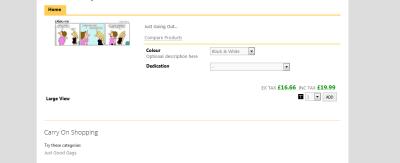

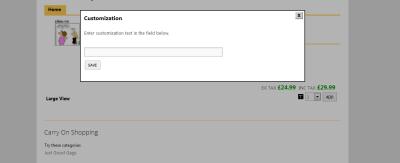
|
|
|
|
|
Paul
|
 Posted Fri 4 Oct 2013
Posted Fri 4 Oct 2013
|
|
Group: Administrators
Last Active: Fri 12 Sep 2025
Posts: 807,
Visits: 2,753
|
Text customization is separate from options. It isn't linked to options selections you set up, because it can be applied to all kinds of versions, not just options products.
You can set a price for text customization (or zero of course), and you can decide if items *must* be customized or whether it is just optional. If there is a price for customization it is shown when the popup for customizing the item comes up. But it does not affect the display price on the page for the item, that is only affected by options selections.
--
If my post solves your issue, can you 'Mark as Answer' so it's easier for other users to find in future.
If you would like to be informed of new features, new releases, developments and occasional special bonuses, please sign up to our mailing list: http://bit.ly/19sKMZb
|
|
|
|