|
Group: Awaiting Activation
Last Active: Tue 3 Sep 2013
Posts: 0,
Visits: 26
|
Hi there. So I have been attempting to get USPS working for shipping options, but I can't seem to quite get it to work. I have followed the instructions on this KB article (http://www.kartris.com/Knowledgebase/USPS-Real-Time-Shipping---Setup__k-32.aspx), but I have only been able to get it to display a static shipping rate.
Also, when I changed frontend.checkout.shipping.system to 'u' (says UPS in description, not USPS?) from 'c', all the configuration options under 'Regional Setup > Shipping' disappeared except for the link to go to 'Payments and Shipping Gateways'.
I also noticed in final checkout page, the tax applied is only to the shipping cost not the item cost. This needs to be reversed.
If necessary I can upload some screenshots to help anyone trying to assist me better.
|
|
Group: Administrators
Last Active: Fri 12 Sep 2025
Posts: 807,
Visits: 2,753
|
I think this setting has been deprecated now... going to check in more detail.
It's now possible to mix the banded shipping system with either UPS or USPS. First, go to the payment and shipping gateways page in the back end and turn on USPS (in your case).
Now, when you create shipping bands in the back end, you can either set a fixed price, or you can check a box to say that orders meeting this criteria should use USPS.
This means you can have a more flexible shipping system:
1. you can use USPS for some locations/weight ranges, and UPS for others. For example, you might use USPS for domestic US shipping, but UPS for light overseas packages and the banded system for heavier items to rest of the world.
2. if there is a max limit that USPS or UPS handle, you can use the banded system to create pricing for this
We're looking at integrating Fedex too at some point, if we get enough interest.
I'm going to try to update the documentation on userguide.kartris.com to cover this.
--
If my post solves your issue, can you 'Mark as Answer' so it's easier for other users to find in future.
If you would like to be informed of new features, new releases, developments and occasional special bonuses, please sign up to our mailing list: http://bit.ly/19sKMZb
|
|
Group: Awaiting Activation
Last Active: Tue 3 Sep 2013
Posts: 0,
Visits: 26
|
Hi Paul.
I don't quite see where the switch to turn on USPS in the banded shipping system. I turned USPS from 'TEST' to 'ON', and needed to change frontend.checkout.shipping.system back to 'c' in order to even see the the 'shipping methods' and 'shipping zones' tabs under the shipping menu.
Am I still missing something?
|
|
Group: Administrators
Last Active: Fri 12 Sep 2025
Posts: 807,
Visits: 2,753
|
I am checking this out... i think there were some changes to the way shipping gateways are stored which affect them showing up in the back end shipping pages. Working on it... I don't think it is anything major, but there were some changes to how shipping bands were handled/edited which I think are responsible.
--
If my post solves your issue, can you 'Mark as Answer' so it's easier for other users to find in future.
If you would like to be informed of new features, new releases, developments and occasional special bonuses, please sign up to our mailing list: http://bit.ly/19sKMZb
|
|
Group: Administrators
Last Active: Fri 12 Sep 2025
Posts: 807,
Visits: 2,753
|
Ok, have checked in some changes for the back end shipping rates control.
You can grab the latest version from the source code tab in codeplex. It's these files you're looking for:
/UserControls/Back/_ShippingRates.ascx
/UserControls/Back/_ShippingRates.ascx.vb
There are some fixes and some changes. The payment and shipping gateways now store 5 values in the config setting string rather than 4, so the parsing of that was updated. Also, we now use ItemFooter for the 'add' row, and there were some issues with this because controls aren't accessible in quite the same way (need to use ItemDataBound rather than ItemCreate).
As for changes, in older versions we had checkboxes for all the active shipping gateways, but I've changed it to use textboxes. The code is simpler, and it's easier to read the rates too. But there was also a problem reading dynamically created controls in the ItemFooter row, and using a textbox avoids this, since it can be put into the page with markup rather than by codebehind.
Would appreciate knowing if you get this hooked up ok - any feedback is welcome.
--
If my post solves your issue, can you 'Mark as Answer' so it's easier for other users to find in future.
If you would like to be informed of new features, new releases, developments and occasional special bonuses, please sign up to our mailing list: http://bit.ly/19sKMZb
|
|
Group: Awaiting Activation
Last Active: Tue 3 Sep 2013
Posts: 0,
Visits: 26
|
OK I updated the files, and got the text boxes now:
I still don't think it is working though since I either get $10 or $0 still (depending on weight):
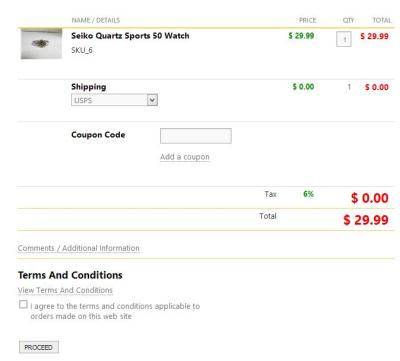
(notice tax is not applied; only to the shipping, which is $0 in this case)
Here are the settings I have right now, let me know if you need more info:

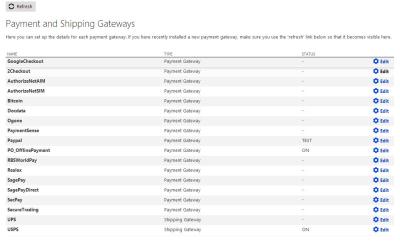
Also, here is a visual of what I get when I change the shipping system from 'c' to 'u' in the system settings:
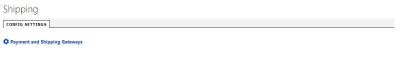
|