|
By Vincent - Fri 6 May 2016
|
Hello,
I am using this http://userguide.kartris.com/Default.aspx?headID=28 as guide to create a local website and database. For some reason, it wouldn't connect to my database. What can I do to solve this issue?

|
|
By Tiggywiggler - Fri 6 May 2016
|
I notice you are telling it to use an existing user and you are using integrated security.
The first things to check are:
1) does that database actually exist? (Kartis_MyTestWeb)
2) is the ASPNet worker process identity set as a server login?
3) is the login also set as a user against the database Kartis_MyTestWeb?
If the database is there and everything looks setup then my guess would be that ASPNet is working under a different identity to the one that you have set as a login / user to the server. The second part of step 5 from the instructions shows you how to confirm you are using the correct identity name. Have you double checked that bit please?
|
|
By Vincent - Tue 17 May 2016
|
my apologies. I didn't set it up correctly so I made some progress but got this new error message.
Error: Database Schema Creation Failed - Incorrect syntax near 'GO'.
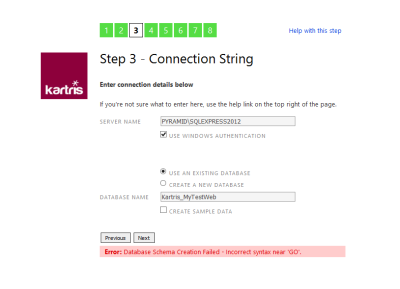
|
|
By Paul - Tue 17 May 2016
|
|
Possibly a timeout - could try opening the SQL maindata script (Uploads/Resources/) and then copying to a new query window in SQL Management Studio and running... see if that works. If it does, when you run the install and enter that db, it should find that the db already has the required data.
|
|
By Vincent - Wed 18 May 2016
|
|
Not sure if I did it correctly. I created a new query and pasted the code in there then started debugging. It has been debugging query for the past 5 minutes so I don't think it works and it could possibly cause a time out.
|
|
By Tiggywiggler - Wed 18 May 2016
|
The script is normally very fast. Are you running this on a local development machine or a remote system?
If it is remote you could have all sorts of trouble.
|
|
By Vincent - Wed 18 May 2016
|
|
ah yes, I am hosting the website on Window Server 2012 R2 and I just thought I would create a local website on there too. Are you suggesting that I should do it on my local machine?
|
|
By Tiggywiggler - Wed 18 May 2016
|
You want to install the SQL Server database on whatever machine is going to host the website.
The reason I ask is that if the SQL Server database is on a remote server (Say a website at a website hosting company) and you are trying to debug the code there, it will take an ice age getting that to kick off.
So...
You have a website on a Windows Server 2012 R2 server, and you are trying to install SQL Server there?
|
|
By Vincent - Wed 18 May 2016
|
|
Yes, it already has MS SQL Server Management Studio on a Windows Server 2012 R2 Server. I ran the code on there. Is that why it takes forever?
|
|
By Tiggywiggler - Wed 18 May 2016
|
That should run just fine mate.
So, this is what I would do just to make sure everything is good:
1. Delete the database that you have now. No sense in messing around if it appears broken as something may be wrong that we will spend hours trying to find.
2. Create a new database from scratch.
2.5. Setup the user accounts etc. as described in the instruction manuals that you have already been using.
3. Open up the kartrisSQL_MainData.sql file from inside Microsoft SQL Server Management Studio (SSMS).
4. At the top of the script that appears type in:
USE [database name]
GO
so if you just create a database called "MyDatabase" you would type in
USE MyDatabase
GO
5. Press the 'Execute' button at the top of the screen in SSMS.
6. Report back if you get any errors.
7. If you do not get any errors, run the Kartris installation again and select "Use Existing Database".
8. It should now work.
I am off to bed now (the other half will kill me if I stay in front of this computer any longer) but if you have another issue I will pick it up in the morning.
|
|
By Vincent - Thu 19 May 2016
|
|
I went ahead and looked at my MainData.sql and I don't see USE [database name]. Should I just add that to it?
|
|
By Vincent - Thu 19 May 2016
|
|
Never mind. Apparently I ran the script on the wrong database... /banghead.. Thanks! appreciate your help.
|
|
By Tiggywiggler - Thu 19 May 2016
|
Hello,
Yes, you would have added the "USE ..." bit into the text. Glad you found the solution to your problems though mate.
|